Customizing the Browser Favicon
You can replace the default favicon with your own personalized favicon. Depending on the browser, the favicon is displayed in various areas of your browser, for example, in the URL address bar, on the page tab, and when bookmarked.
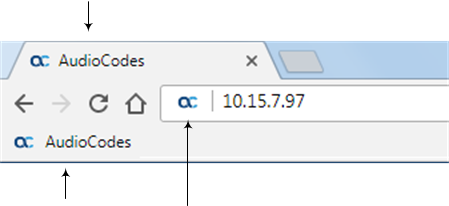
|
●
|
The logo image file type can be ICO, GIF, or PNG. |
|
●
|
The maximum size of the image file can be 16 Kbytes. |
|
➢
|
To customize the favicon: |
|
1.
|
Save your new favicon file in a folder on the same PC that you are using to access the device's Web interface. |
|
2.
|
In your browser's URL address field, append the case-sensitive suffix "/AdminPage" to the device's IP address (e.g., http://10.1.229.17/AdminPage). |
|
3.
|
Log in with your credentials; the Admin page appears. |
|
4.
|
On the left pane, click Image Load to Device; the right pane displays the following: |
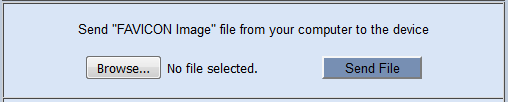
|
5.
|
Use the Browse button to select your favicon file, and then click Send File; the device uploads the image file. |
|
6.
|
On the left pane, click Back to Main to exit the Admin page. |
|
7.
|
Restart the device with a save-to-flash for your settings to take effect. |
![]()
![]()